Periscope is my new favorite app. I love "traveling" to other places and interacting through the comments with the person broadcasting. Though Periscopes can be about anything, the ones I tend to watch the most are those who show their city or where they are.
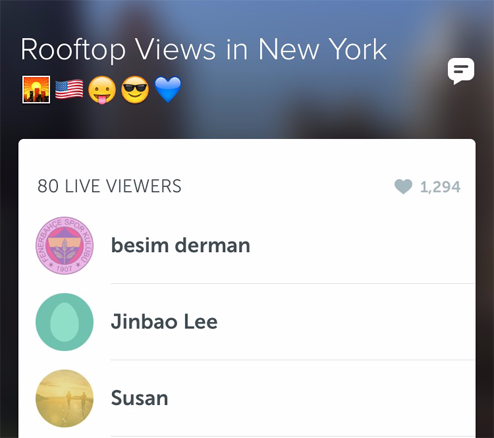
A few of my favorites:
5 Periscopers To Follow For Major Travel Inspiration
@BaseGiulioBase
Giulio is literally the happiest, most optimistic person ever, always telling us to "look at the beauty!" A film director from Rome, his 'scopes include walks around his home city, other parts of Italy - and my recent favorite - Cannes during the Cannes Film Festival.
@EuroMaestro
Euro is a Parisian who shows us around Paris. Walking along the Seine with Euro had me reminiscing about my trip to Paris last year and it felt like I was back there too. A couple of days ago he took us up to Sacre Coeur as well as Versailles - two things I didn't get around to doing on my trip - so I was very happy to get to experience it through Periscope.
@moeinteractive
Moe lives in New York and broadcasts tours around NYC's favorite spots. He'll take us around and show famous landmarks such as the Empire State Building or the Brooklyn Bridge, oftentimes talking to people along the way. He always seems to stumble among the coolest happenings too - such as street performers or a filming location for a movie.
@carpediem
I first found Carpe Diem when she was streaming on the beaches of Cancun. It took less than ten seconds for me to bump up Cancun and the Yucatan Penninsula on my travel list. Those white sand beaches!
@GlobalPeriscope
@GlobalPeriscope is always suggesting awesome 'scopes around the world to watch. I never get bored opening up one of their suggestions.
Some of Periscope's recent updates include an app for Android, the ability to create an account without connecting to Twitter, and searching for broadcasts in both list and map form.
Learn more about Periscope here, and make sure to follow me @allyarcher!




